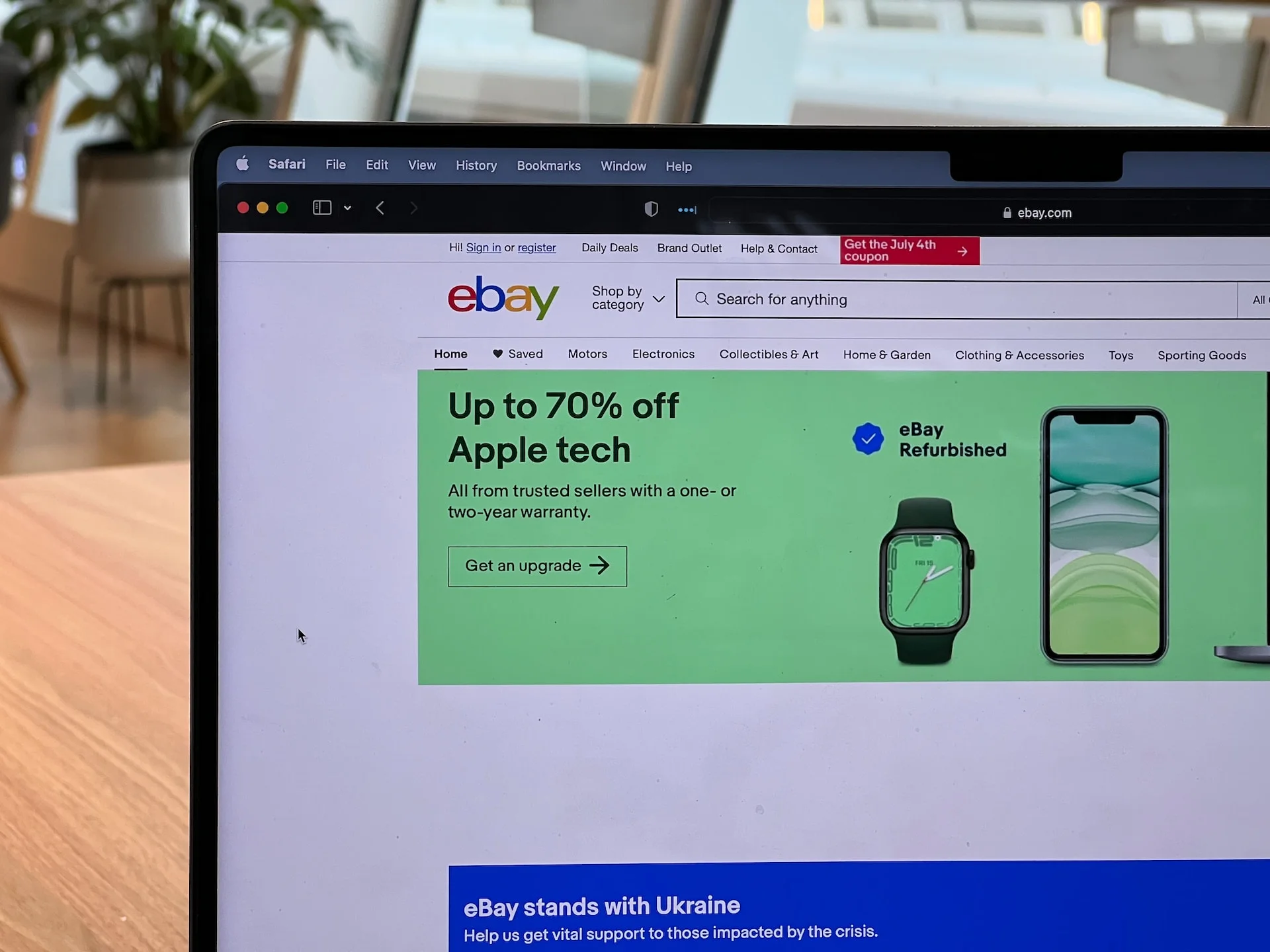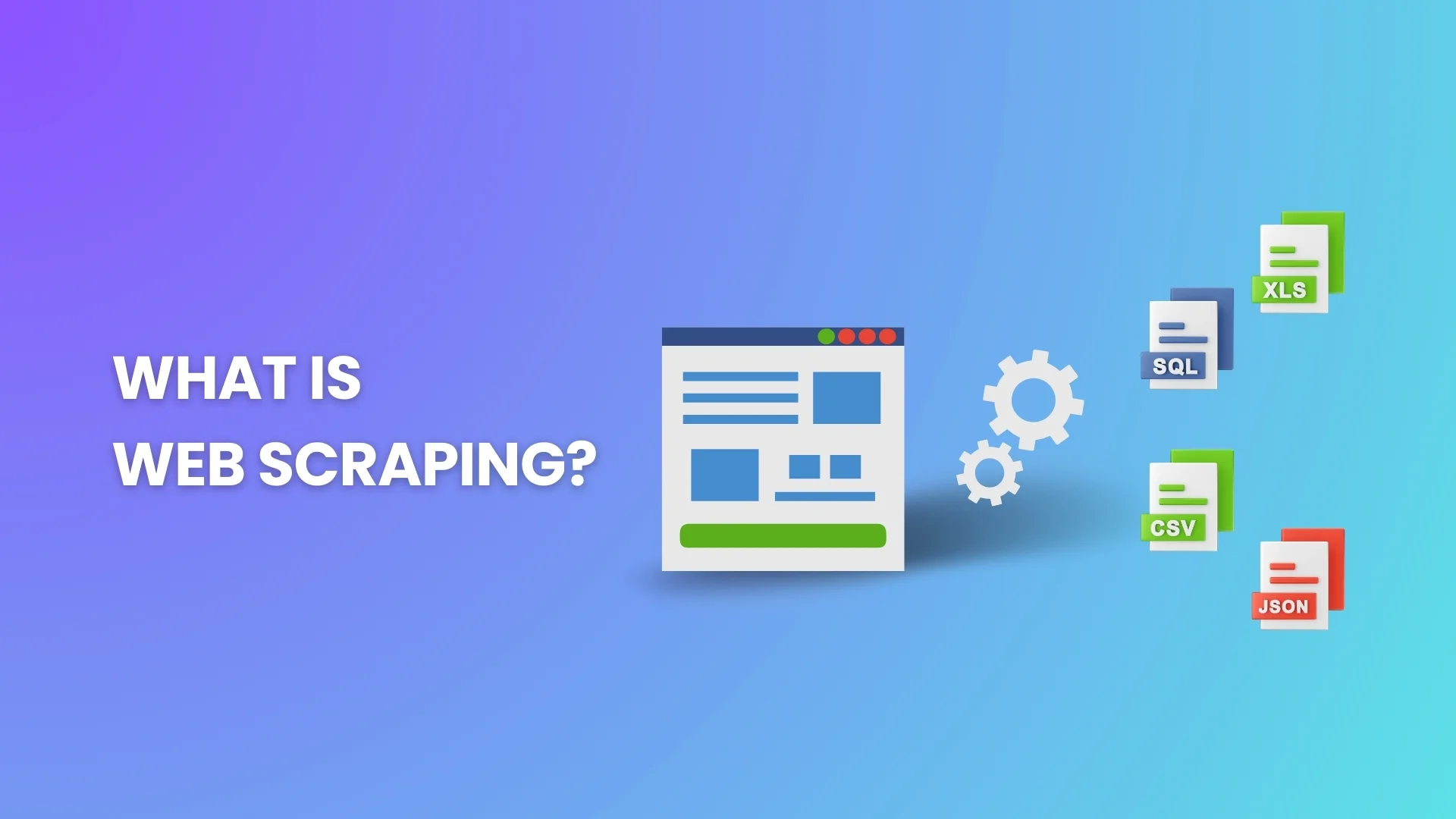eBay stands out as a significant player in the retail market. As of the second quarter of 2023, this e-commerce giant boasted 132 million active buyers worldwide. Moreover, the platform is home to over 18.3 million sellers.
All these figures do not only testify to eBay’s vast reach. They’re also the indicator of the immense potential it holds for your business through accessing its data.
But as the option to manually extract data from eBay doesn’t work for you, you may be turning your thoughts to automated scraping. In this article, we will share the most effective strategies and tips for successful data collection.
Understanding eBay scraping
eBay is meticulously structured to enhance user experience. At its core, the platform is organized into categories and subcategories to make it easier for buyers to navigate and find products of interest.
Each product listing contains a wide range of information, from product descriptions, images, and seller ratings to customer reviews and shipping details. Sellers have their dedicated profiles showcasing their reputation, feedback scores, and the items they have for sale.
So, eBay data scraping is all about sifting through this platform and extracting information using automated eBay data mining tools. It involves navigating the site, accessing desired pages, and collecting specific data points. The primary goal is to gather large volumes of data quickly and efficiently. Then, you can analyze, store, or utilize those insights per business requirements.
How eBay data mining can be useful for business?
Competitive price analysis
Ever wondered how your prices stack up against others? With eBay data mining, you’ll peek into the pricing strategies of your competitors.
As you scrape product prices from various sellers on eBay, you can find that sweet spot where your prices are just right — not too high to scare off customers, and not too low that you’re underselling.
Product trend monitoring
Since eBay is a popular global marketplace, it often showcases emerging product trends. Therefore, you may want to automatically extract data on the most viewed, watched, and sold items to identify which products are gaining traction among consumers.
When you keep an eye on trending products on eBay, you’re always one step ahead, ready to offer your customers the next big thing before everyone else does.
Learn and improve with customer feedback
Customers often wear their hearts on their sleeves, especially when reviewing products. Os, you may want to dive into buyers’ feedback on eBay to understand your customers better.
Customer praises guide you on what to keep doing, and their critiques? Those are lessons on how to serve them even better. With data gathered from reviews, you’ll be able to refine product offerings, improve service quality, and address common customer pain points. These steps will ultimately lead to enhanced customer satisfaction and loyalty.
Smart inventory management
Nobody likes an “Out of Stock” sign. If you’d like to avoid it appearing next to your product titles, you’ve got to understand sales patterns to streamline your inventory management.
Use eBay data mining software to understand which products fly off the shelves and which ones linger a bit longer. This way, you’ll tailor your inventory to always have what your customers want, when they want it.
Choose the right partners
If you’re on the lookout for suppliers or business partners, eBay can give you hints on this matter. You may examine seller feedback and ratings to gauge who’s reliable and who might be a risky bet. After all, your business deserves the best collaborators.

Is it legal to scrape eBay listings?
Scraping eBay is generally permissible when you’re accessing publicly available information. However, there are a few considerations on the data scraping legality you should be aware of.
If you’re trying to access data behind a login or any other kind of barrier, you’re venturing into risky territory. In this case, you’re getting to data eBay or its users have chosen to restrict.
Moreover, if your scraping activities are so frequent or intense that they disrupt eBay’s services or slow down the platform for other users, you could be seen as causing harm.
Finally, how you use the scraped data matters. Using it for personal insights is one thing. But if you’re using it to deceive, commit fraud, or harm eBay or its users in any way, you’re not only scraping unethically but also potentially illegally. Be mindful that republishing it or selling the gathered data as your own can lead to copyright issues and other legal complications.
How to scrape eBay for the utmost results?
Here are some expert tips and best practices from the Nannostomus team to ensure your eBay scraping journey is both effective and respectful.
- Define your scraping goals. Are you looking for pricing trends, product details, or seller ratings? A clear goal will ensure you extract relevant data. You’ll also build scraping strategies more efficiently — you’ll know whether you should scrape eBay catagory from listing or delve into customer reviews.
- Assess your resources. Determine whether you have the expertise and tools to scrape data in-house or if it’s more feasible to outsource the task to specialized agencies.
- Start with the right tools. Check if eBay offers API access that meets your data needs. If not, opt for well-reviewed and widely-used scraping tools.
- Always check eBay’s robots.txt file before scraping. You’ll learn which parts of the site you can access with crawlers and which should be off-limits for you.
- Pace your requests. Avoid bombarding eBay’s servers with rapid, simultaneous requests. Implement delays between your requests to ensure you don’t overload the system.
- Rotate user agents and IPs. To avoid being blocked or flagged, consider rotating user agents and using proxy servers.
- Stay updated on eBay’s structure. Regularly check for changes in the platform’s structure or layout to ensure your scraping scripts remain effective.
- Test and refine. Start with a small subset of eBay before scaling up your scraping efforts. This allows you to test your scripts, refine your approach, and ensure you’re collecting the data you need without unnecessary strain on eBay’s servers.
💡 Data harvesting is just one step of the journey. To truly extract maximum value from the information you collect, you've got to prepare it properly for further analysis: clean, validate, and convert.
Challenges of eBay scraping
Collection of data from eBay is barely a walk in the park. If you lack expertise in this field, you may encounter these challenges on your way.
Dynamic content loading
eBay often uses AJAX (Asynchronous JavaScript and XML) to load content dynamically. Traditional scraping methods that rely on static HTML might not capture this dynamically loaded data.
✅ Solution: Use web scraping tools or frameworks that can handle JavaScript rendering.
Anti-scraping mechanisms
eBay employs various anti-bot measures, such as CAPTCHAs, to deter automated scraping. These mechanisms can interrupt data extraction processes.
✅ Solution: Implement CAPTCHA solving services like 2Captcha or Anti-Captcha. Consider using headless browsers that mimic human-like interactions to bypass simpler bot detections.

Rate limiting
As you make rapid, consecutive requests, you trigger eBay’s rate-limiting protocols. Hence, you may face temporary IP bans or have reduced access.
✅ Solution: Implement intelligent request delays and rotate IP addresses using proxy pools.
Data quality & consistency
Listings on eBay vary significantly in terms of content quality and format. So, it may be challenging for you to achieve clean data crawling results right away.
✅ Solution: Post-process the scraped data using data cleaning tools and libraries. Implement validation checks to ensure data consistency.
Redirects & pop-ups
Redirects and pop-ups can be particularly pesky. Redirects lead you to different regional sites, promotional pages, or even security checks. Pop-ups, on the other hand, present additional information, promotional content, or even CAPTCHAs. So, they can lead to missed data, infinite loops, or even false positives.
✅ Solution: Configure your scraping tools to recognize and appropriately handle redirects and pop-ups.
Final words
eBay scraping has two sides of the coin. On the one hand, this process is highly rewarding. On the other hand, you may reveal that your journey is dotted with challenges.
If the complexities seem overwhelming or if you’re unsure about the technical nuances, outsourcing the task can be a wise decision. At Nannostomus, we’ve got the expertise, the tools, and the passion to help you navigate the intricacies of eBay scraping. Let’s get in touch to discover how we can equip you with the eBay data you require.