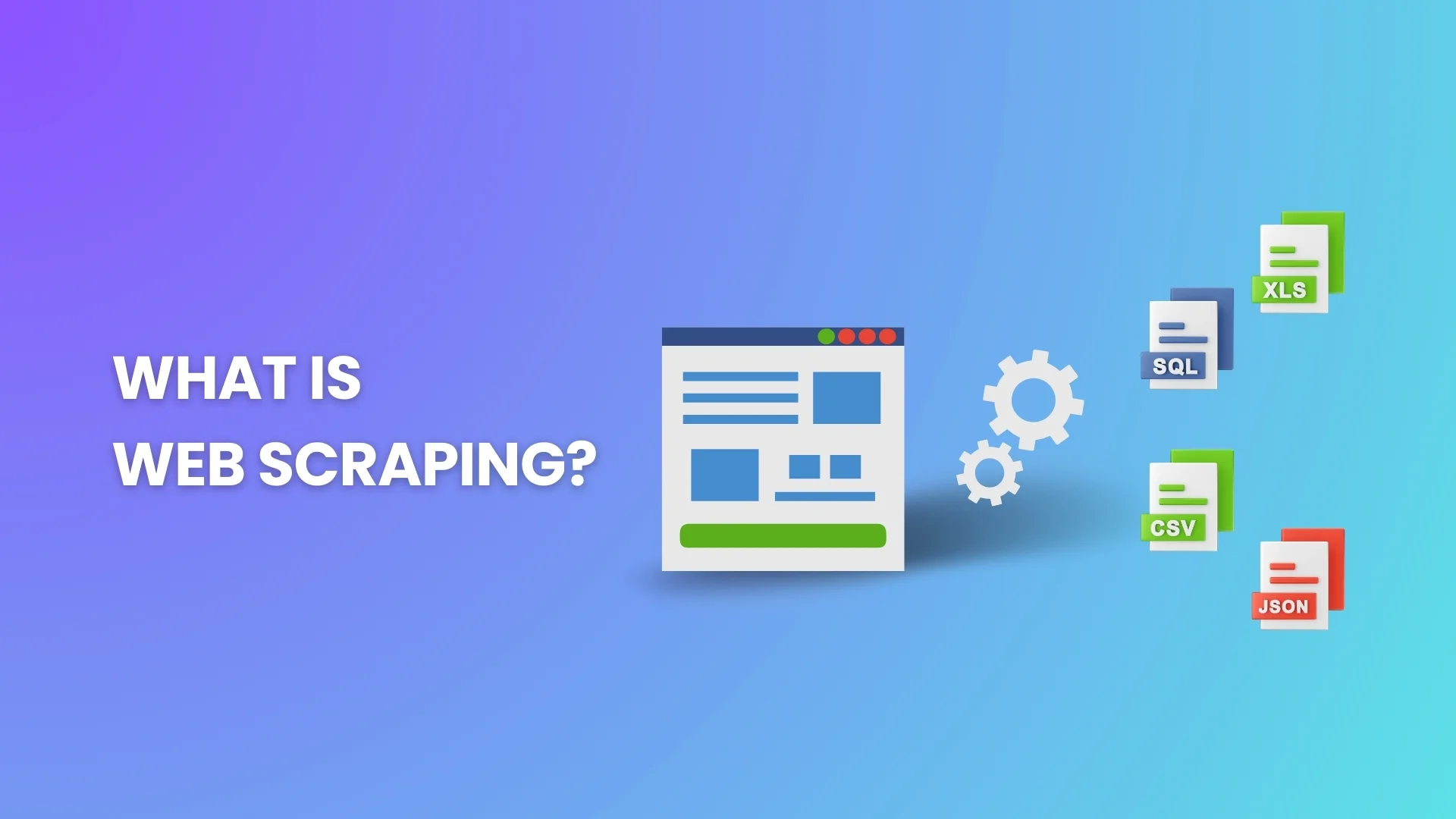Websites are brimming with priceless data. All those product prices, job vacancies, stock updates, and more are sitting there, waiting to be discovered.
But here’s the catch. This data is often messy and scattered across countless web pages. So, how do you gather, clean up, and make that data work for you? Web scraping is the answer.
Web scraping, what is it exactly? And how do you leverage it for your business? Let’s figure this out.
What is web scraping?
If you’ve never dealt with web scraping, you probably extracted data from web pages manually. You visited websites, searched for specific information, and then copied and pasted it into a spreadsheet. That’s tedious, slow, and prone to mistakes. And if you collect information from websites at scale, that’s impractical. Luckily, there’s web scraping.
But what does web scraping mean? Simply put, it’s when you automatically extract data from websites. And by ‘automatically’ we imply that there’s a program that navigates web pages, just like a human would, but at a much faster pace. Then, it grabs that information and saves it in a structured format into CSV, JSON, spreadsheet, database, etc.
Here’s the real value this method of scraping a site offers:
- Minimizes the risk of human errors and ensures data accuracy up to 99.9%
- Saves up to 80% of the time typically spent on data collection and processing
- Allows for the collection of data at scale
- 19x revenue growth due to data-driven decisions
- 40% reduction in operational cost
- 800% more data for analysis
Web scraping vs web crawling: What’s the difference?
As you’re getting familiar with automated data collection techniques, you have probably encountered the concept of web crawling. Perhaps, you even noticed that it’s used in the same context as web scraping. But there’s a difference.
With web scraping, you gather specific data from web pages. Its goal is to get particular data points from certain sources.
Web crawling is different. With this approach, web crawlers browse the web to index the content of websites. They crawl from link to link, page to page, to create a map (index) of the web. This map is then used by search engines to retrieve relevant information when users perform a search.
The chart will help you grasp the difference between web crawling vs web scraping.
| Aspect | Web crawling | Web scraping |
|---|---|---|
| Purpose | To index the content of websites for search engines. | To extract specific data from websites. |
| Scope | Broad, aims to cover as much of the web as possible. | Targeted, focuses on specific data from specific pages. |
| Outcome | Creates a searchable index of the web. | Specific data delivered in the desired format. |
| Operation | Automated bots crawl through links across the web. | Scripts or a web scraping tool extract data from particular web pages. |
| Users | Primarily used by search engines. | Used by businesses, researchers, marketers, etc. |
How does web scraping work?
Here’s a step-by-step breakdown of how to approach scraping from websites.
- Identify the target. Decide what data you need and which websites you want to scrape data from.
- Make a request. The web page scraping tool sends a request to the server hosting your target website.
- Fetch the data. Once the server responds, the tool retrieves the webpage’s HTML code. The scraper sifts through the HTML code to find the specific data you’re after.
- Extract the data. After identifying the data, the tool extracts it from the webpage. You can scrape text, numbers, links, images, tables, or anything you want.
- Store the data. After scraping website data, it’ll be stored in a structured format.
- Data cleaning and preparation. Often, the data collected isn’t quite ready to be served. You may want to remove unecessary bits, correct errors, or organize it in a more useful way.
The elements of website scraping
Sometimes, scraping the web narrows down to using a browser extension or an API. These are the simplest ways of collecting information. To discover how to scrape data from a web page in other ways, check out our blog article.
Still, if you go the hard way because you need a highly customized dataset, you’ll need to use the following basic components.

- Crawlers are the bots or scripts that navigate the web to identify where the data resides.
- Web scrapers extract the specific data points from the webpage.
- Request headers are used when the scraper makes a request to a website. They provide the server with information about the type of request, who is making it, and how the server should respond.
- Data parsers analyze the HTML to separate the data from the markup.
- Data storage solutions include databases, spreadsheets, or any other storage system that suits your needs.
- Data cleaning tools refine the data to make it accurate, consistent, and ready for analysis.
- Proxy servers make requests on behalf of the scraper and mask its true origin to avoid blocking.
- CAPTCHA solvers to solve CAPTCHA problems that websites generate.
What is web scraping used for?
More companies turn to automated web scraping to streamline data collection. The main use cases are the following:
- Background check companies heavily rely on fresh data. So, they scrape website data to collect public records, and other relevant info to compile comprehensive background reports. For example, we collect sex offenders data across the USA to help check criminal records.
- Real estate agencies scrape websites for data related to property. They may scan the neighborhood for schools, parks, transportation, shopping centers, and crime rates. Or scrape listings for price, square footage, number of bedrooms, visuals, and other key features.
- HR companies or departments dive into job boards, profiles, and professional forums to identify potential candidates or understand industry salary benchmarks.
- E-commerce giants and startups alike rely on e-commerce data scraping for price monitoring, product assortment insights, and customer sentiment analysis.
- Researchers and academics collect data for their studies.
How do you scrape data from a website?
You can approach scraping web pages either on your own or by partnering with a web scraping service provider.
How to do web scraping on your own?
If you’re not very tech-savvy, start with browser extensions or simple web scraping tools that don’t require coding. There are few options in the market, so you’ll find one to try your hand at automated data harvesting for sure.
If you have some coding experience with Python, C#, or JavaScript, you can leverage libraries (Beautiful Soup, Scrapy (Python), or Puppeteer (JavaScript). These tools offer more flexibility and power for your scraping projects.
Or you can build custom scrapers for complex data extraction tasks. But you’ll need a solid understanding of web technologies and programming for that.
Pros:
- More control and flexibility
- More cost-effective, especially for smaller projects
Challenges:
- Technically complex because of the need to deal with sophisticated websites that use JavaScript or have anti-scraping measures
- Scrapers need regular maintenance to keep up with changes in website structure
- You must navigate copyright laws and terms of use agreements to avoid legal issues

How to scrape a website for data with the outsourcing model?
Looking for a hassle-free way to extract information from the website? Partnering with a web scraping service provider is your choice to go. Here are a few tips on how to pick the right vendor without overspending:
- Get multiple quotes and take time to scope out what’s inside. Are the service providers charging solely for development time? Or are resource fees in the mix too? And don’t forget to check if they deliver ongoing support (if you need data continuously) or if it’s a one-off scrape deal. You might face a slightly higher setup cost upfront with some vendors, but will save more with more budget-friendly scraper maintenance services in the long run.
- Pick a service provider with a similar experience. If they’ve already scraped data from similar websites, it’ll take them less time to develop the code. That means you’ll be paying less for their services.
- Inquire about how the company manages resources. At Nannostomus, we utilize our proprietary engine. It excels at simultaneous processing, so allows us to use all the cloud resources you’ve invested in – not a single penny goes to waste.
- Ask for discounts for long-term commitments or flexible payment models. For instance, At Nannostomus, we’ll break down the payment into manageable installments for long-term projects. So instead of the upfront payment of, let’s say, $15,000, you’ll be charged $1,250 monthly.
Pros:
- You don’t have to deal with the technical details
- Professional companies are equipped to handle large-scale scraping projects with reliability and efficiency
Challenges:
- Depending on the scope of your project, outsourcing can be more expensive than doing it in-house
- You’ll have less direct control over the scraping process, which may affect the flexibility and customization of the data collected
- There is a risk if the provider experiences downtime or service interruptions
Conclusion
The internet grows. So does the data companies can leverage. If your business hasn’t tapped into that data yet, you’re merely scratching the surface of what’s possible. Integrate internet scraping into your operations, and unlock unlimited opportunities.