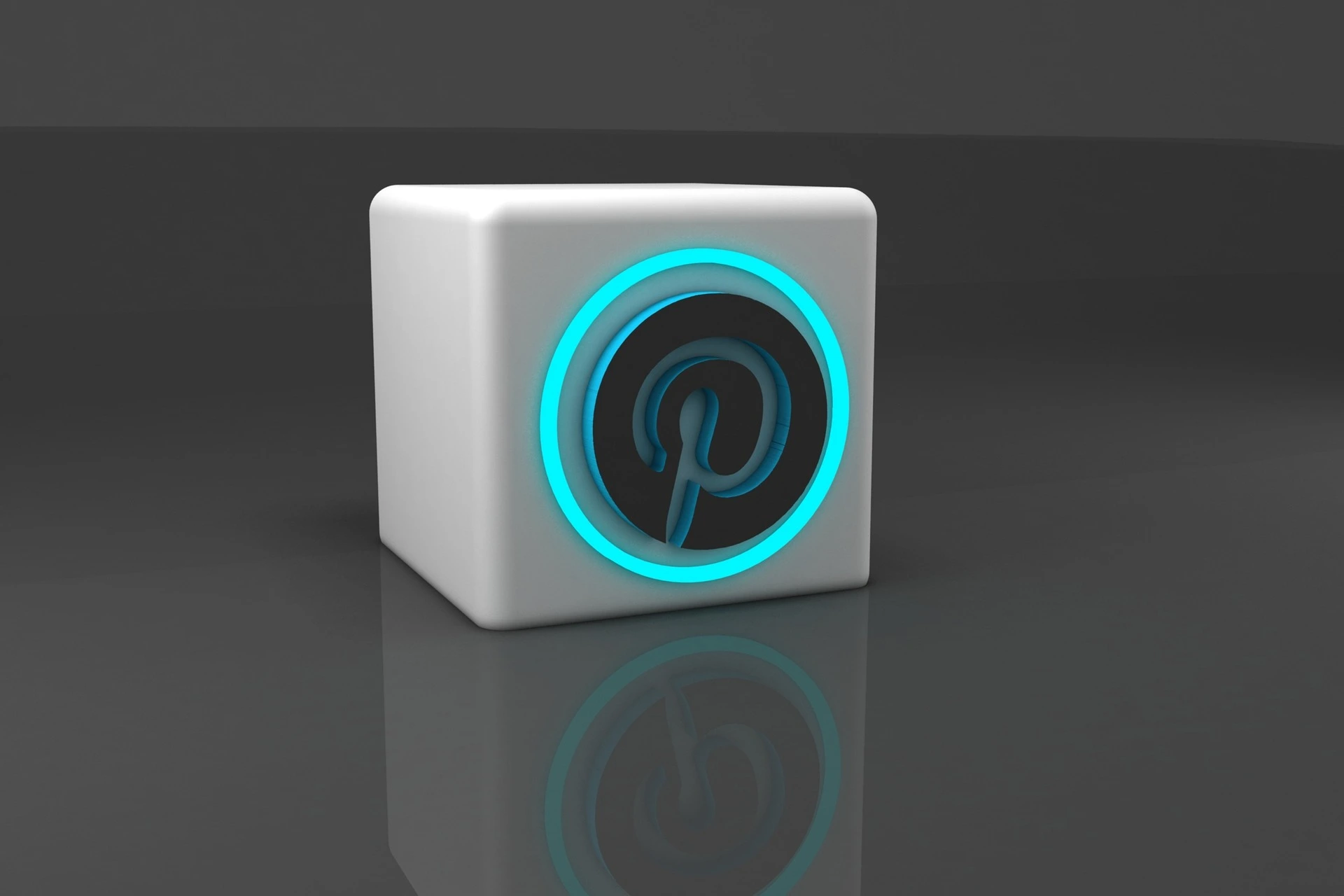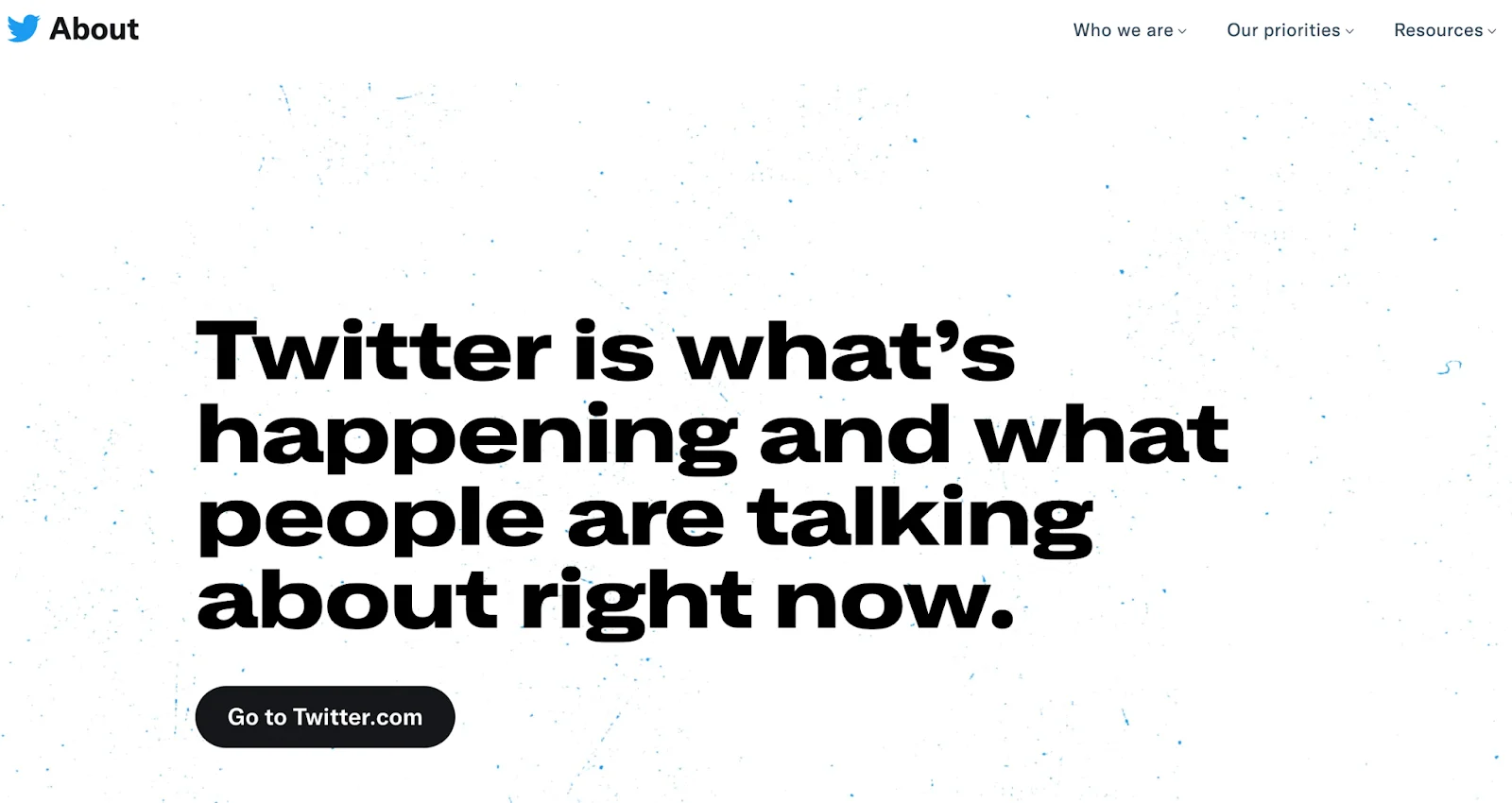Pinterest is a vibrant social media platform, boasting 463 million monthly active users. You might already use Pinterest to showcase your products, ideas, or stories.
But here’s a thought: beyond its promotional potential, have you ever considered Pinterest for accessing invaluable data? Those pins, boards, and user interactions are more than just pretty pictures. They’re data points with deep insights that could drive your business.
Read on to learn how to effectively extract big data from Pinterest. You’ll learn more about the legal aspects of scraping activities on this platform, and get tips from Nannostomus experts on how to scrape information from Pinterest.
How scraping Pinterest can be useful?
Trend analysis
Pinterest is a home for trends. According to the Black Swan study, trends on this platform take off 20% faster and last longer compared to other social media networks. So, if you would like to know what’s capturing global attention, Pinterest is a place to start your discovery with.
As pins circulate and gain traction, they signify evolving tastes, preferences, and the direction in which the market is moving. Also, you can predict upcoming demands in your sector. Whether it’s a new fashion style or a trending home decor theme, Pinterest offers a preview of what consumers will be seeking in the near future.
Are you in the process of launching a new product or refreshing an existing line? Pinterest’s insights will inform your decisions, ensuring your products resonate with the current trends and demands.
Competitor analysis
Pinterest scraping is a good way to keep a vigilant eye on what your competitors are up to.
Every pin, board, and comment your rivals make tells a volume about their branding and marketing strategy. As you scrape Pinterest data, you uncover the themes they’re focusing on, the products they’re promoting heavily, and the narrative they’re trying to craft.
Or you may want to observe which pins from your competitors are receiving higher engagement. This will help you gain a clearer understanding of what resonates with your shared audience to refine your content.
SEO & content strategies
Crafting captivating content is half the battle. Ensuring it reaches your target audience by ranking well is the other half. Pinterest data will help you elevate both facets.
Ever hit a creative block? On this platform, you’ll identify content themes and topics that resonate with your target audience. To optimize your own descriptions, you can get an idea of length, tone, keywords used, and more in the most engaging pins.
Or you may want to scrape descriptions, comments, and tags to spot niche-specific keywords that your audience frequently uses.
Pins often link back to blogs, articles, and websites. Identify popular pins in your niche that link to high-quality sources to find potential backlink opportunities for your own content.
Partnership & collaborations
Pinterest, given its visual-centric and community-driven nature, is brimming with opportunities to collaborate with influencers, content creators, and even competitors to amplify your reach and message.
By scraping and analyzing Pinterest data, you’ll zero in on users whose pins consistently receive high engagement. As you partner with such pinners, you’ll provide your brand with amplified visibility and credibility.
Or you may consider keeping tabs on whom your competitors are collaborating with. This will help you identify gaps or opportunities. Maybe there’s an influencer who aligns perfectly with your brand but hasn’t been tapped into yet.

What about the legal aspect of Pinterest data mining?
In general terms, web scraping Pinterest data is legal as long as you collect information publicly available on web pages. However, there’s a line between harnessing data for competitive intelligence and overstepping legal boundaries. So, where does Pinterest data mining stand in the legal spectrum?
- Neither Pinterest’s Terms of Service nor Business Terms of Service directly prohibit web scraping. Though, developers are banned from using Pinterest materials and APIs to automate the process of accessing information from this platform.
- If your scraping activities touch upon the data of EU residents, ensure your methods are GDPR-compliant. In the USA, you should take Computer Fraud and Abuse Act (CFAA) and California Consumer Privacy Act (CCPA) into account.
- Beyond official terms and laws, it’s a best practice to adhere to any rate limits set by the platform. Overloading Pinterest with too many simultaneous requests may flag your activities and result in bans or restrictions.
To learn more about this facet of data collection, jump to our article about the legality of web scraping.

Challenges & limitations in Pinterest data mining
While Pinterest offers a myriad of actionable insights, there are a few bumps and twists along the way of data collection.
First, Pinterest isn’t too keen on letting bots just crawl its pages. It has CAPTCHAs, IP bans, and rate limits in place. You’ll need advanced scraping techniques to get past them.
Second, it’s a vast platform with millions of pins added daily. You may find it challenging to filter through this massive volume to extract meaningful, high-quality data. There’s also the risk of accumulating irrelevant or outdated information.
Third, ever notice how Pinterest loads more content as you scroll? That’s dynamic loading. Traditional scraping tools might trip up here, so you’ll need to implement more advanced methods to get results.
Besides, Pinterest is a visual platform. And most of its valuable content is hidden in images. But web scraping images isn’t straightforward. Images can be large, vary in quality, or come with embedded data. You may need to deploy a sophisticated Pinterest image scraper to get the most out of this platform.

Step-by-step instructions on Pinterest web scraping
1. Get acquainted with Pinterest’s structure
Taking the time to truly understand Pinterest’s structure is like reading the blueprint before constructing a building. This groundwork will ensure you know what you can get from this platform and how you organize the scraping process.
So, start with understanding the pins’ structure. Every pin has an image or video, a description, the user who pinned it, and potentially a link to an external website.
Users organize pins into collections called boards. They can be on any topic from ‘Summer Fashion’ to ‘Quick Recipes’. A board will showcase a name, description, creator, and the pins saved within it.
Like most social media platforms, Pinterest users have profiles that display their activity and interests. These feature a username, bio, profile picture, followers, following, boards, and pins. For businesses, there might also be additional details like their website or contact info.
Users interact with pins by leaving comments or reactions. A pin will display the number of comments. You can expand it to view individual comments, each with a username, profile picture, comment text, and timestamp.
2. Define your goal
Start by asking, “What am I trying to achieve?” Are you focused on competitor analysis, trend spotting, or perhaps SEO strategies? Your goals will dictate the data you target. This will let you narrow down your focus and extract only what truly matters to you. With this approach, you’ll use your resources efficiently and avoid wasting bandwidth on irrelevant pins.
3. Review Pinterest’s robots.txt
A robots.txt file tells web robots (including web scrapers) which pages or sections of the site they can or cannot access. It’s the website’s way of setting boundaries.
Adhering to the rules laid out in the robots.txt reduces the risk of encountering major setbacks. If you perform this activity recklessly, you may face bans or other punitive actions from the website. So, how do you check this file?
- Open your browser and navigate to pinterest.com
- Look for terms like “Disallow” (indicating areas you shouldn’t access) and “Allow” (indicating permissible zones).
- Ensure the scraping tool you use respects the rules in the robots.txt.

4.Choose the right scraping method
There is no one-size-fits-all scraping method. It hinges on your goals, expertise, and resources.
First, you’ve got to decide whether you go with in-house scraping or outsourcing.
With in-house scraping, you have complete control over the scraping process, adapting and tweaking as per your requirements. However, it requires investment in tools, infrastructure, and skilled personnel.
Outsourcing managed scraping services, on the other hand, is more cost-effective in the long run as it avoids the overheads of setting up in-house systems. You also leverage the expertise of specialized agencies that eat, sleep, and breathe data scraping. Though, you might have to fit into the structures and methods of the agency, with less room for on-the-fly customizations.
Besides, there is manual data collection as well as API and software scraping.
Manual
API
Software
Essence
Manually browsing Pinterest and copying data of interest.
Pinterest offers APIs (Application Programming Interfaces) for structured access to data.
Using third-party software designed to scrape web data from Pinterest.
Pros
- No technical expertise required
- Immediate results
- Provides structured data
- Respects platform limitations
- Often easier and more reliable than other methods
- User-friendly
- Often doesn’t require deep technical know-how
- Can handle larger data volumes than manual methods
Cons
- Time-consuming
- Not feasible for large-scale data extraction
- Prone to human errors
- Limited by what the API offers (not all data might be accessible)
- Rate limits can slow down data extraction
- Subject to changes or discontinuation by the platform
- May not be as adaptable to changes in Pinterest’s structure
- Can be expensive
- Potential legal and ethical considerations
Whether you opt for the hands-on approach of in-house scraping or decide to trust the seasoned experts by outsourcing, remember that the scraping’s success lies in the clarity of purpose, respect for the digital landscape, and adaptability to evolving web data.
5. Handle dynamic content
Unlike static web pages that remain unchanged unless edited and re-uploaded by their creators, dynamic pages are generated in real-time based on various factors. For instance, Pinterest might display content based on user interactions, time of day, or trending topics. For the uninitiated scraper, this dynamic content can seem elusive. So, how do you ensure that valuable data doesn’t slip through your grasp?
- Use browser automation tools to simulate real browser behavior. They wait for dynamic content to load and interact with elements for comprehensive data extraction.
- Leverage headless browsers, these are web browsers without a graphical user interface. They’ll allow you to navigate Pinterest’s dynamic pages, wait for content to load, and then extract the required data, all without the overhead of a typical browser’s user interface.
- Deploy AJAX (Asynchronous JavaScript and XML) technique to retrieve data from servers without reloading the entire page.
- Introduce delays in your scraping script to wait for dynamic content to load fully. This strategy is especially useful if you’re only dealing with minor dynamic elements.

6.Start scraping
First, you’ll want to set the stage before running scraping full-scale. For this, initiate with a smaller subset of data. This “pilot” scraping helps you identify unforeseen challenges or errors in your methodology. Then, determine how often you need to scrape and how vast the data sets should be.
💡 Pinterest might require more frequent scraping to capture real-time insights. Strike a balance between data freshness and system resources.
Then, get down to business:
- Whether it’s a custom-built tool, third-party software, or an API, ensure it’s updated and ready to go. Double-check configurations and ensure connectivity.
- Actively monitor the scraping progress. Look out for anomalies, errors, or data inconsistencies.
- If your goal involves image scraping, ensure your tool can download images in their original quality. Organize them systematically to avoid clutter.
- To store data, consider databases like MongoDB or MySQL, or simple CSV files for smaller datasets.
- Pinterest might update its layout or structure. Keep an eye out for these changes and adjust your scraper accordingly.
7. Perform post-scraping activities
Not all scraped data is immediately useful. Some may be redundant, some may be irrelevant, and some might need transformation. Consider taking these steps to achieve the full potential of raw data and make it more usable for a Pinterest data analyst:
- Data cleaning - filter out any noise and remove duplicates.
- Data validation - spot and correct any inconsistencies in the data.
- Data structuring - organize the data in a manner that’s conducive to analysis.
- Visualization - represent your analyzed data graphically, be it through charts, graphs, or heat maps.
Find more tips on how to ensure data quality while web scraping in our article.
Once you have your Pinterest data, use analytical tools or software to sift through and derive meaningful insights. Consider making a descriptive analysis to get a clear snapshot of patterns, trends, and anomalies. Or you may arrange predictive analysis to grasp an idea of future patterns based on historical data.
Conclusion
If you’re looking to tap into the wealth of insights hidden within Pinterest, let Nannostomus guide you through this process. Whether you need to buy software for in-house Pinterest scraping or would like to outsource services, we have you covered.
Choosing Nannostomus is not just about procuring a service or software. It’s about forging a partnership. A partnership dedicated to empowering your business, elevating your decision-making processes, and driving you ahead of the competition. Reach out to us today, and let’s discuss how we’ll empower your business with quality Pinterest data.